Bitcointalksearch.org - what's this site?
It was the Bitcointalk forum that inspired us to create Bitcointalksearch.org - Bitcointalk is an excellent site that should be the default page for anybody dealing in cryptocurrency, since it is a virtual gold-mine of data. However, our experience and user feedback led us create our site; Bitcointalk's search is slow, and difficult to get the results you need, because you need to log in first to find anything useful - furthermore, there are rate limiters for their search functionality.
The aim of our project is to create a faster website that yields more results and faster without having to create an account and eliminate the need to log in - your personal data, therefore, will never be in jeopardy since we are not asking for any of your data and you don't need to provide them to use our site with all of its capabilities.
We created this website with the sole purpose of users being able to search quickly and efficiently in the field of cryptocurrency so they will have access to the latest and most accurate information and thereby assisting the crypto-community at large.

Topic: [Awesome Miner] - Powerful Windows GUI to manage and monitor up to 200000 miners - page 636. (Read 703583 times)

The attraction of this software is the monitoring bells and whistles, but none of them work when I follow your setup guide, so I'm lost here...

Love this monitor software. Simply the best.

It includes better support for Antminer S9 and more features for Ethereum mining with Claymore's Ethereum+Decred miner.
You will also see the uptime for each miner displayed in the miner list. There are also several minor corrections and improvements.

i have problem to add my s7.When i add my device, software shows my device disconnected. but it working fine. can u help me. this is some screens:
Many thanks for including the API report. It looks like your Antminer S7 isn't allowing the API command 'config' to be executed due to permissions settings on the Antminer. This is a behavior I've seen with the new S9 miners, and I have a solution for this problem that will be made available soon.
I will soon release a new version of Awesome Miner where you at least will be able to do monitoring without access to the 'config' command. Still, if you want to perform operations, you will have to configured privileged support on the Antminer.
If you are familiar with configuring cgminer with api-allow commands, you could probably correct this on your Antminer right away.

i have problem to add my s7.When i add my device, software shows my device disconnected. but it working fine. can u help me. this is some screens:
Many thanks for including the API report. It looks like your Antminer S7 isn't allowing the API command 'config' to be executed due to permissions settings on the Antminer. This is a behavior I've seen with the new S9 miners, and I have a solution for this problem that will be made available soon.
I will soon release a new version of Awesome Miner where you at least will be able to do monitoring without access to the 'config' command. Still, if you want to perform operations, you will have to configured privileged support on the Antminer.
If you are familiar with configuring cgminer with api-allow commands, you could probably correct this on your Antminer right away.

i have problem to add my s7.When i add my device, software shows my device disconnected. but it working fine. can u help me. this is some screens:
API command: config
{
"STATUS": [
{
"STATUS": "E",
"When": 1466326834,
"Code": 45,
"Msg": "Access denied to 'config' command",
"Description": "cgminer 4.8.0"
}
],
"id": 1
}
API command: summary
{
"STATUS": [
{
"STATUS": "S",
"When": 1466326834,
"Code": 11,
"Msg": "Summary",
"Description": "cgminer 4.8.0"
}
],
"SUMMARY": [
{
"Elapsed": 9,
"GHS 5s": 141.95,
"GHS av": 4275.72,
"Found Blocks": 0,
"Getworks": 2,
"Accepted": 13,
"Rejected": 0,
"Hardware Errors": 0,
"Utility": 84.26,
"Discarded": 7,
"Stale": 0,
"Get Failures": 0,
"Local Work": 39326,
"Remote Failures": 0,
"Network Blocks": 1,
"Total MH": 39582407.0,
"Work Utility": 59815.37,
"Difficulty Accepted": 13546.0,
"Difficulty Rejected": 0.0,
"Difficulty Stale": 0.0,
"Best Share": 14830,
"Device Hardware%": 0.0,
"Device Rejected%": 0.0,
"Pool Rejected%": 0.0,
"Pool Stale%": 0.0,
"Last getwork": 1466326834
}
],
"id": 1
}
API command: privileged
{
"STATUS": [
{
"STATUS": "E",
"When": 1466326834,
"Code": 45,
"Msg": "Access denied to 'privileged' command",
"Description": "cgminer 4.8.0"
}
],
"id": 1
}
API command: devs
{
"STATUS": [
{
"STATUS": "S",
"When": 1466326834,
"Code": 9,
"Msg": "1 ASC(s)",
"Description": "cgminer 4.8.0"
}
],
"DEVS": [
{
"ASC": 0,
"Name": "BTM",
"ID": 0,
"Enabled": "Y",
"Status": "Alive",
"Temperature": 51.0,
"MHS av": 4275718.35,
"MHS 5s": 3501980.35,
"Accepted": 13,
"Rejected": 0,
"Hardware Errors": 0,
"Utility": 84.26,
"Last Share Pool": 0,
"Last Share Time": 1466326834,
"Total MH": 39582407.0,
"Diff1 Work": 9229,
"Difficulty Accepted": 13546.0,
"Difficulty Rejected": 0.0,
"Last Share Difficulty": 1042.0,
"No Device": false,
"Last Valid Work": 1466326833,
"Device Hardware%": 0.0,
"Device Rejected%": 0.0,
"Device Elapsed": 9
}
],
"id": 1
}
API command: pools
{
"STATUS": [
{
"STATUS": "S",
"When": 1466326834,
"Code": 7,
"Msg": "3 Pool(s)",
"Description": "cgminer 4.8.0"
}
],
"POOLS": [
{
"POOL": 0,
"URL": "stratum+tcp://stratum.kano.is:3333",
"Status": "Alive",
"Priority": 0,
"Quota": 1,
"Long Poll": "N",
"Getworks": 1,
"Accepted": 13,
"Rejected": 0,
"Discarded": 7,
"Stale": 0,
"Get Failures": 0,
"Remote Failures": 0,
"User": "*********",
"Last Share Time": "0:00:00",
"Diff": "1.04K",
"Diff1 Shares": 9229,
"Proxy Type": "",
"Proxy": "",
"Difficulty Accepted": 13546.0,
"Difficulty Rejected": 0.0,
"Difficulty Stale": 0.0,
"Last Share Difficulty": 1042.0,
"Has Stratum": true,
"Stratum Active": true,
"Stratum URL": "stratum.kano.is",
"Has GBT": false,
"Best Share": 14830,
"Pool Rejected%": 0.0,
"Pool Stale%": 0.0
},
{
"POOL": 1,
"URL": "stratum+tcp://solo.ckpool.org:3333",
"Status": "Alive",
"Priority": 1,
"Quota": 1,
"Long Poll": "N",
"Getworks": 1,
"Accepted": 0,
"Rejected": 0,
"Discarded": 0,
"Stale": 0,
"Get Failures": 0,
"Remote Failures": 0,
"User": "*********",
"Last Share Time": "0",
"Diff": "",
"Diff1 Shares": 0,
"Proxy Type": "",
"Proxy": "",
"Difficulty Accepted": 0.0,
"Difficulty Rejected": 0.0,
"Difficulty Stale": 0.0,
"Last Share Difficulty": 0.0,
"Has Stratum": true,
"Stratum Active": true,
"Stratum URL": "solo.ckpool.org",
"Has GBT": false,
"Best Share": 0,
"Pool Rejected%": 0.0,
"Pool Stale%": 0.0
},
{
"POOL": 2,
"URL": "stratum+tcp://sha256.eu.nicehash.com:3334",
"Status": "Dead",
"Priority": 2,
"Quota": 1,
"Long Poll": "N",
"Getworks": 0,
"Accepted": 0,
"Rejected": 0,
"Discarded": 0,
"Stale": 0,
"Get Failures": 0,
"Remote Failures": 0,
"User": "*********",
"Last Share Time": "0",
"Diff": "",
"Diff1 Shares": 0,
"Proxy Type": "",
"Proxy": "",
"Difficulty Accepted": 0.0,
"Difficulty Rejected": 0.0,
"Difficulty Stale": 0.0,
"Last Share Difficulty": 0.0,
"Has Stratum": true,
"Stratum Active": false,
"Stratum URL": "",
"Has GBT": false,
"Best Share": 0,
"Pool Rejected%": 0.0,
"Pool Stale%": 0.0
}
],
"id": 1
}
API command: coin
{
"STATUS": [
{
"STATUS": "E",
"When": 1466326834,
"Code": 45,
"Msg": "Access denied to 'coin' command",
"Description": "cgminer 4.8.0"
}
],
"id": 1
}
API command: notify
{
"STATUS": [
{
"STATUS": "E",
"When": 1466326834,
"Code": 45,
"Msg": "Access denied to 'notify' command",
"Description": "cgminer 4.8.0"
}
],
"id": 1
}
API command: stats
{"STATUS":[{"STATUS":"S","When":1466326834,"Code":70,"Msg":"CGMiner stats","Description":"cgminer 4.8.0"}],"STATS":[{"CGMiner":"4.8.0","Miner":"3.5.3.0","CompileTime":"Mon May 23 14:53:27 CST 2016","Type":"Antminer S7"}{"STATS":0,"ID":"BTM0","Elapsed":10,"Calls":0,"Wait":0.000000,"Max":0.000000,"Min":99999999.000000,"GHS 5s":141.95,"GHS av":4351.37,"baud":115200,"miner_count":3,"asic_count":8,"timeout":5,"frequency":"700","voltage":"0.706","hwv1":3,"hwv2":5,"hwv3":3,"hwv4":0,"fan_num":6,"fan1":4320,"fan2":0,"fan3":4440,"fan4":0,"fan5":0,"fan6":0,"fan7":0,"fan8":0,"fan9":0,"fan10":0,"fan11":0,"fan12":0,"fan13":0,"fan14":0,"fan15":0,"fan16":0,"temp_num":3,"temp1":49,"temp2":53,"temp3":51,"temp4":0,"temp5":0,"temp6":0,"temp7":0,"temp8":0,"temp9":0,"temp10":0,"temp11":0,"temp12":0,"temp13":0,"temp14":0,"temp15":0,"temp16":0,"temp_avg":51,"temp_max":53,"Device Hardware%":0.0000,"no_matching_work":0,"chain_acn1":45,"chain_acn2":45,"chain_acn3":45,"chain_acn4":0,"chain_acn5":0,"chain_acn6":0,"chain_acn7":0,"chain_acn8":0,"chain_acn9":0,"chain_acn10":0,"chain_acn11":0,"chain_acn12":0,"chain_acn13":0,"chain_acn14":0,"chain_acn15":0,"chain_acn16":0,"chain_acs1":"oooooooo ooooo oooooooo oooooooo oooooooo oooooooo ","chain_acs2":"oooooooo ooooo oooooooo oooooooo oooooooo oooooooo ","chain_acs3":"oooooooo ooooo oooooooo oooooooo oooooooo oooooooo ","chain_acs4":"","chain_acs5":"","chain_acs6":"","chain_acs7":"","chain_acs8":"","chain_acs9":"","chain_acs10":"","chain_acs11":"","chain_acs12":"","chain_acs13":"","chain_acs14":"","chain_acs15":"","chain_acs16":"","USB Pipe":"0"}],"id":1}

 in a PM i coded it so it's easier to read i can't figure out how to send attachments on the forums i don't think we can which is smart.!!!!
in a PM i coded it so it's easier to read i can't figure out how to send attachments on the forums i don't think we can which is smart.!!!!The progress field in Awesome Miner can be configured to display customized statistics:
http://www.awesomeminer.com/help/customizefield.aspx
One of the status lines could be configured like this to show the effective average hashrate of a miner, in addition to the standard 5s average and all time average, similar to what Bfgminer can calculate.

 in a PM i coded it so it's easier to read i can't figure out how to send attachments on the forums i don't think we can which is smart.!!!!
in a PM i coded it so it's easier to read i can't figure out how to send attachments on the forums i don't think we can which is smart.!!!! 
 . other then you said over time it gets improved and the way that was put it's referring to ETH . sigh .
. other then you said over time it gets improved and the way that was put it's referring to ETH . sigh .This what CGMNIER shows
1.023T / 676.7Gh/s speeds wise
this is what BFG shows
358.9/365.4/151.9Mh

Could you select the miner that is running BfgMiner in Awesome Miner, and click the "View Details..." button on the right side of the window. Click the Generate API Report button and send me the text output by e-mail or PM. Some miners output the information a little different, so it would be really helpful if I can study the API report from your system. Many thanks for helping out!

You can also add a custom coin and specify this new algorithm. The new coin and algorithm can then be assigned to a miner and a pool. In the Managed Miner properties you can also specify a custom installation path for the miner that you want to use. This mining software needs to be very compatible with what Awesome Miner already support, but if it's simply a Sgminer clone with some new algorithms, it should work just fine.
If it's a new algorithm that requires a completely different kind of mining software (not compatible with Cgminer, Bfgminer, Sgminer, Ccminer), then I need to do work in Awesome Miner before it will be supported.
in this case, this was a nvidia miner that added it, with the best optimization, yes it come for amd too but, since i'm using nvidia, i care more about it for now
the first miner that has it was this fork https://bitcointalksearch.org/topic/ann-ccminer-23-opensource-gpl-tpruvot-770064, it seems that it is not supported here

You can also add a custom coin and specify this new algorithm. The new coin and algorithm can then be assigned to a miner and a pool. In the Managed Miner properties you can also specify a custom installation path for the miner that you want to use. This mining software needs to be very compatible with what Awesome Miner already support, but if it's simply a Sgminer clone with some new algorithms, it should work just fine.
If it's a new algorithm that requires a completely different kind of mining software (not compatible with Cgminer, Bfgminer, Sgminer, Ccminer), then I need to do work in Awesome Miner before it will be supported.


388.1/415.5/180.4Mh/ awesome is showing my AvG speed as 388 MH when it's actually 180 MH if that make sense is there a setting or some thing i need to adjust with Awesome to show the AvG speed I'm doing on the pool ? . i think I'm asking right . this is for my Alchemist 256 Scrypt miner i do scrypt, sha256 and Eth mining.
When you connect to the Ethereum miner you will not get as much information and features, as this isn't yet supported in the Claymore's miner. One example is the average speed that isn't available from Claymore's miner, and for that reason, Awesome Miner has no other option than showing the current hashrate as the average as well.
I will of course work on improving this when more API features are provided by the mining software.
Thanks for all feedback and comments!

Sense awesome now supports eth mining no windows miners for me my eth rig is ubuntu based and i can see it with awesome as a headless rig with no keyboards mouse or monitor needed .
Question can awesome miner show what I'm doing on the pool not the adjustment speeds i mean BFG show three speeds
388.1/415.5/180.4Mh/ awesome is showing my AvG speed as 388 MH when it's actually 180 MH if that make sense is there a setting or some thing i need to adjust with Awesome to show the AvG speed I'm doing on the pool ? . i think I'm asking right . this is for my Alchemist 256 Scrypt miner i do scrypt, sha256 and Eth mining.
ty
cya

If there are many people interested in ethminer-genoil monitoring, you should probably try to push those developers to implement an API on their side to allow applications like Awesome Miner to connect and get information.
About hiding the miner window - I will make that option available in the next release. There is a temporary workaround for this already in the current release:
1) Open the properties of the Managed Miner.
2) Temporary change from Claymore's miner to Cgminer or Sgminer.
3) Now you will have access to the Advanced section in the list to the left.
4) You will find the setting "Console window mode" that you can set to "Hide window"
5) Now go back and change to Claymore's miner again, and apply the settings.
In the next release I will move the setting for "Console window mode" from the Advanced section (where the settings are mainly intended for Cgminer/Sgminer) to the Environment section instead. Then you don't have to perform all the steps above.
Maybe to also have option for custom miner and that way just monitors shares etc speeds and pool and can add in API of pool if supporting that way.

If there are many people interested in ethminer-genoil monitoring, you should probably try to push those developers to implement an API on their side to allow applications like Awesome Miner to connect and get information.
About hiding the miner window - I will make that option available in the next release. There is a temporary workaround for this already in the current release:
1) Open the properties of the Managed Miner.
2) Temporary change from Claymore's miner to Cgminer or Sgminer.
3) Now you will have access to the Advanced section in the list to the left.
4) You will find the setting "Console window mode" that you can set to "Hide window"
5) Now go back and change to Claymore's miner again, and apply the settings.
In the next release I will move the setting for "Console window mode" from the Advanced section (where the settings are mainly intended for Cgminer/Sgminer) to the Environment section instead. Then you don't have to perform all the steps above.




New features:
- Support for Claymore's Dual Ethereum + Decred Miner v4.5, both for Managed and External miner mode
- Updated to use CcMiner 1.5.80 SP-mod for nVidia CUDA mining, both for Managed and External miner mode
- Updated to use Sgminer 5.4
- New algorithms and coins, including Ethereum and Decred
This release has support for the API's provided by CcMiner SP-mod and Claymore's Dual Miner. This makes it possible to use the External Miner feature to connect to any running miners, no matter if they run Windows or Linux. The API's for these miners are still limited, but works well for typical monitoring.
There is a guide for Ethereum mining with Awesome Miner on the web site:
http://www.awesomeminer.com/guide/ethereum.aspx
A final screenshot of the Ethereum mining: