Bitcointalksearch.org - what's this site?
It was the Bitcointalk forum that inspired us to create Bitcointalksearch.org - Bitcointalk is an excellent site that should be the default page for anybody dealing in cryptocurrency, since it is a virtual gold-mine of data. However, our experience and user feedback led us create our site; Bitcointalk's search is slow, and difficult to get the results you need, because you need to log in first to find anything useful - furthermore, there are rate limiters for their search functionality.
The aim of our project is to create a faster website that yields more results and faster without having to create an account and eliminate the need to log in - your personal data, therefore, will never be in jeopardy since we are not asking for any of your data and you don't need to provide them to use our site with all of its capabilities.
We created this website with the sole purpose of users being able to search quickly and efficiently in the field of cryptocurrency so they will have access to the latest and most accurate information and thereby assisting the crypto-community at large.

Topic: [Guide] Dogie's Comprehensive BTCGarden AM V1 Setup [HD] - page 7. (Read 22427 times)
I have 2 that should be arriving today/tomorrow and I'd love to get them up and running ASAP!
and I don't see a link to how to download the image to the rPI and get it running..probably would stump anyone looking for a "comprehensive guide"
rPis are included as standard, only resellers take them out. An SD card with a preimaged SD card is also included. I could also include instructions for how to install firefox to login and buy an AM V1 but I don't for the same reason as above - if its not required by 95% of users, don't confuse the 95% for the 5%.
yep...I read that...my V1 is ordered and in-route and I look forward to setting it up
Sorry I didn't order from you but I found it for $40 less at another source
mmmm....succulent and an R-Box no less
Dogie...I think you are starting to phone these in ;-)
also, you link to the parts list shows an rPi case but no rPI..this is presumptive that the V1 shipped with an rPi which is not true of all sellers
and I don't see a link to how to download the image to the rPI and get it running..probably would stump anyone looking for a "comprehensive guide"

Nicely formatted version available at dogiecoin.com!

Contents:
0a) What to Expect
0b) What You Need
1) Powering
2) Cooling
3) Case
4) Configuration
5) Troubleshooting
6) Where to buy

0a) What to Expect (top)
BTCGarden's AM V1 is their first ASICMiner generation 3 product. Chips are distributed across two mining boards, and an external controller is required. Units
shipped direct from BTCGarden come with a Raspberry Pi and associated cables.
| Chips | 32x ASICMiner Gen3 |
| Hashrate | ~310GH |
| Rated Voltage | 12V |
| Rated Current | 25A |
| Power.Consumption | 320W |






0b) What You Need (top)
You will need a few accessories and a power supply to get started.
Click your flag to find everything you need to get started at Amazon!

1) Powering (top)
AM V1s do not come with a power supply, and you will need a typical computer PSU with 2xPCI-E 6 pin power connectors. We also need to tell the PSU to
always be on, as there isn't a motherboard to do this. Cut a paper clip into a U and insert it into the green wire and either black wire to the side of the green
wire. Tape it up for safety. The power supply will now be controlled by its switch on the rear socket.




2) Cooling (top)
The AM V1 is self sufficient in cooling terms and utilises two 120mm JS14025HB12 fans to cool aluminum heatsinks on both the top and bottom of each board.
Noise levels are very reasonable and comparable to the AntMiner S1.






3) Case (top)
An open steel case is used as the frame, adding significant strength to the miner. The units are easily stackable and measure 390 x 190 x 145mm, while
weighing in at 4.2kg. The shipped weight is 5.2kg, and the dimensions of the box box are 425 x 255 x 220mm.



4) Configuration (top)
AM V1s require a Raspberry Pi as the controller.
Wiring:
- Plug the SD card into the Raspberry Pi.
- Plug the 26 pin connector onto the Raspberry Pi with the red lines facing towards the centre of the board.
- Plug the other end of the cable onto the top, right hand 8 pin header when viewed from above with the fans facing away. The red lines should face right.
- Plug the included 8 to 8 pin wire from the top, left hand header to the bottom, right hand header. Make sure the red lines faces to the right.
- Plug in a network cable from the Pi to your router.
- Plug in the PCI-E cables to the miner and the power cable to the Pi.
Software:
- Power both on.
- Using a browser, navigate to 192.168.1.123 - this goes to the AM V1's configuration page.
- Navigate to the page "Cgminer". Enter your pool information in the below format. Click Save.
- Navigate to the page "Network" and make sure both the gateway and dns are set to the IP of your router. If you are unsure of what this is, press your
windows key -> type "cmd" -> type "ipconfig" and look under "Default Gateway". - Navigate to the page "Cgminer Status" to check mining has started.
Antpool Register!
Servers : stratum.antpool.com:3333
User : username.worker or username_worker - auto creates workers!
Password: anypassword
Servers : stratum.btcguild.com:3333
User : username_worker
Password: anypassword
Servers : us1.ghash.io:3333
User : username.worker - auto creates workers!
Password: anypassword




5) Troubleshooting (top)
| Problem | Solution |
| How.can.I.upgrade.to.the.latest.firmware? | - Download the Windows Disk Imager and latest firmware file from here. Pull the SD card from your Raspbery Pi and place it into your windows PC. Open Windows Disk Imager, select the firmware file and the SD card. Replace the SD card into the Raspberry Pi. |





Legal disclaimer: This information is for general guidance and does not constitute expert advice. We are not responsible if you, your property or a third
party is injured or damaged as a result of any interaction with this information, and no warranty is provided. All text and images are covered by copyright.

6) Where to buy (top)