Bitcointalksearch.org - what's this site?
It was the Bitcointalk forum that inspired us to create Bitcointalksearch.org - Bitcointalk is an excellent site that should be the default page for anybody dealing in cryptocurrency, since it is a virtual gold-mine of data. However, our experience and user feedback led us create our site; Bitcointalk's search is slow, and difficult to get the results you need, because you need to log in first to find anything useful - furthermore, there are rate limiters for their search functionality.
The aim of our project is to create a faster website that yields more results and faster without having to create an account and eliminate the need to log in - your personal data, therefore, will never be in jeopardy since we are not asking for any of your data and you don't need to provide them to use our site with all of its capabilities.
We created this website with the sole purpose of users being able to search quickly and efficiently in the field of cryptocurrency so they will have access to the latest and most accurate information and thereby assisting the crypto-community at large.

Topic: [Guide] Dogie's Comprehensive ASICMiner Tube Setup [HD] - page 11. (Read 35284 times)
Additionally my current meter only had one decimal of precision, so if you care about sigfigs the numbers aren't that reliable, could be high or low (which is mentioned in the linked post). In any case, D750 is definitely not a recommended option for these Tubes as they draw well over the rated load and reliability at such loads is questionable at best. The numbers given are for reference and estimation only.
229W at one board with fan
so D750 is not so efficient

I guess I don't see the potential for damage, so long as your fingers were not buttered beforehand. Additionally if you don't need a thin screwdriver and careful finagling, the entire thing can be done with a power driver and #2 philips bit. I was using a Porter Cable 18V screwgun to assemble all 31 tubes, had zero issues.
Here's the numbers I got, off one of our D750 PSU kits. No temperature data.
MHz GH IAC VAC WAC W/GH
270 829 4.4 212 933 1.13
260 799 4.25 212 901 1.13
250 768 4.1 213 873 1.14
240 737 3.9 213 831 1.13
230 707 3.8 213 809 1.14
220 676 3.6 213 767 1.13
210 645 3.5 213 746 1.16
200 614 3.3 213 703 1.14
https://bitcointalksearch.org/topic/m.8544454
Once Novak's done playing with my test Tube for controller stuff I'll probably look at hacking the VRMs for undervolting and get some performance data.
have you encountered problems with controller saving settings?
i can save only when hashing cable is disconnected or miners are off. (i got 5 chained)
have you noticed randomly chips going off after longer operation?
soft controller rebot wake them up.
i got 39/40 thermal pads, is it normal or am i unlucky ?

can you measure hashing speed, power consumption and temperature at diffrent frequencies?
any hints on undervoltage those boards? in few months/weeks they will mine less then power bill.
You can do it manually via BFG proxy if its critical for now
The BFG proxy starts showing "error from bufferevent" and crashes the controller.
You can do it manually via BFG proxy if its critical for now
Additionally, mmpool.org was tested functional with Tubes.
Unless there's something I've overlooked in the last week of jacking with the software on these, Tubes do not speak Getwork so using slush's standard proxy will not work with port 8332. Additionally using slush as a stratum forwarder will not work because of the extranonce2 length issue. I have just tested this with the version you linked to and found it to still be the case. www.gekkoscience.com/misc/mining_proxy.py should work on linux and incorporates the code required to fix that problem with slush-based pools (I've been using it on ozcoin successfully for a week). Additionally https://bitbucket.org/ckolivas/ckpool run in proxy mode (ckpool -p) has the same fixes.
Yeah 164. I agree with you, but it also increases the potential for damage and its not significantly easier [I've used both methods multiple times]. The endcaps aren't a problem with a thin screwdriver.
mmpool is too small for me to list.
I was told Slush's original had the en2 fixes included and it was built for windows. Neither ckpool or gekko run on windows which is the problem. I'll have to remove Slush for now then.
To those doing a 2 miner daisychain those dip switch settings are very important> I could not get all 8 blades to hash until I copied dogies pin out settings. Notice all boards count in order 1 to 8. If you daisy-chain and set the boards wrong the controller does not pick all of them up.

A few questuons:
1) I have my fan pushing air through. Should I deassemble?
2) The fan is loud for anyplace people will be. Have you tried a 2 fan method?
3) What do the settings reclock etc do?
4) any method for temp sensing?
Thx
1) Pushing is suboptimal but still fine, its what some of the OEMs like HashRatio use to work with their hot/cold isle arrangement.
2) I thought about publishing with 2 fan straight away, but its going to be cost inefficient and over silly things. You're going to need to get hold of a second set of those longer screws and potentially another set of washers to get the right length of screws. AND, potentially a cable extender if the cable doesnt come with 20cm as standard.
3) Reclock activates the on the fly overclock/underclock.
4) No, but BE200 isn't temperature sensitive unless something is very wrong.
Additionally, mmpool.org was tested functional with Tubes.
Unless there's something I've overlooked in the last week of jacking with the software on these, Tubes do not speak Getwork so using slush's standard proxy will not work with port 8332. Additionally using slush as a stratum forwarder will not work because of the extranonce2 length issue. I have just tested this with the version you linked to and found it to still be the case. www.gekkoscience.com/misc/mining_proxy.py should work on linux and incorporates the code required to fix that problem with slush-based pools (I've been using it on ozcoin successfully for a week). Additionally https://bitbucket.org/ckolivas/ckpool run in proxy mode (ckpool -p) has the same fixes.
A few questuons:
1) I have my fan pushing air through. Should I deassemble?
2) The fan is loud for anyplace people will be. Have you tried a 2 fan method?
3) What do the settings reclock etc do?
4) any method for temp sensing?
Thx
Nicely formatted version available at dogiecoin.com!

Contents:
0a) What to Expect
0b) What You Need
0c) Parts List
0d) Tools Required
1) Assembly
2) Powering
3) Cooling
4) Case
5a) Configuration
5b) Configuration - Using Proxy (Optional)
6) Troubleshooting
7) Where to buy

0a) What to Expect (top)
ASICMiner's Tube is the official release of their open sourced x24 reference design and their first consumer product release in 9 months. It features 4 hashing
boards, each featuring 24 BE200 generation 3 chips arranged around a central aluminium core heatsink. Lightweight stands at each end allow the units to be
stacked and 8 miners can be daisy chained to one controller. Tubes can be purchased preassembled or as kits.
| Chips | 96x ASICMiner Gen3 |
| Hashrate | ~830GH, 920GH (OC) |
| Rated Voltage | 12V |
| Rated Current | 75A |
| Power.Consumption (at PSU) | ~900W, 1025W (OC) |




0b) What You Need (top)
You will need a few accessories and a power supply to get started.
Click your flag to find everything you need to get started at Amazon!

0c) Parts List (top)
Each unassembled ASICMiner Tube kit will contain the following parts. Please check you have all the components before getting started.
4x hashing boards 1x controller


4x heatsink blocks 4x data cables (1 long)


156+ M3*6 screws
4x M4*8 screws 1x 120mm fan grill
4x M4*55 screws (or similar hex) 1x 'X' stand
4x plastic washers 1x 'square' stand


1x 120mm fan 1.5+ sheets of thermal compound



0d) Tools Required (top)
With 164 screws to assemble each Tube, using the right screwdriver will save you significant time. Everything can be done with a 3.0mm slotted screwdriver,
but its very important that the handle and blade is thin otherwise you won't be able to access some of the screw holes. You will need this regardless of
whether you choose to get a handheld electric screwdriver as well.
It is recommended to get a light, handheld electric screwdriver as the time savings will pay for themselves and you'll also have a useful tool for the house.
Don't bother using a normal large drill as they're too cumbersome and you risk damaging the miner. Whichever one you chose, make sure it has variable
torque otherwise you'll strip screw heads. Some suitable recommendations are included below, as well as the correct manual screwdriver.
Click your flag to find everything you need to get started at Amazon!

1) Assembly (top)
Those who purchased their Tubes fully constructed can skip to section two. Assembly consists of 9 major stages. Please make sure you've completed each
stage before you move on, reread the instructions before proceeding to make sure you're not going to damage your Tube.
Step 1
Locate the four heatsink blocks and stand them all upright so the row with 6 screws holes are at the top - this orientation is important! Interlock their corners
one at a time to create a closed box, still standing on its end.


Step 2
Locate the 'X' shaped stand and the four M4*8 screws - these are the fatter screws kept in a separate bag. Screw the stand into the heatsink blocks to hold
them together.


Step 3
Locate the 'square' shaped stand, the four M4*55 screws, the four plastic washers, the fan and the fan grill. Hold the fan grill over the stand in one hand, and
in the other guide the screws through each corner hole. Then, squeezing all the screws to prevent them falling out, place it all on the table. Place the plastic
washers onto the screws. Do not forget this step! Place the fan onto the screws, with its supporting frame facing the fan grill. You should have the sandwich
as pictured as below.

Step 4
This is the last fiddly step of the build. Locate the controller and rest the heatsink half down onto it so only only 1-2cm of the controller is exposed. Holding
the fan sandwich together, rest it on the final bit of the controller. The fan will want to rotate down from the top edge so keep that edge pinned in. Slowly
mate the two surfaces and screw in each of the corners. Be careful to not over-tighten these screws and bend the plastic of the fan. Once completed, you
have the basic structure of the ASICMiner Tube done!



Step 5
Locate the sheet of thermal compound and peel off a strip. It isn't sticky but it is statically charged and will cling to anything and everything it touches
(including dust and dirt). Try and place it as straight as possible the first time, preferably on the top horizontal surface of the Tube. You can place it a few
times, and keep picking it to straighten it and to remove bubbles. Once you're happy with the placement, massage any pockets of air to the outer edges. Peel
back one corner and visually locate one of the screw holes before replacing the the thermal compound and flattening it again. Carefully puncture the compound
with a screwdriver - this is to help you line up the board in the next step.




Step 6
Locate a hashing board. Carefully slide it under the handles into place - connectors facing the fan. If it appears too long immediately STOP and do not force it
into place. Check that you have correctly placed the plastic washers between stand and fan or fan and heatsink. Screw in 3 or four of the corner screws to line
up the board, using the aligning holes you made in the step before if required. Locate the bag of M3*6 screws and screw in all the screw holes in the board
starting from the centre in a spiral. This action pattern helps remove any air trapped between the board and thermal compound. For speed I would recommend
adding all the screws to the hole first, before tightening them.


Step 7
Check and then double check all screws have screws in them and have been tightened. Every screw is required to prevent local overheating. Repeat steps
five and six for all 4 hashing boards, rotating the Tube each time so you are always working on the top horizontal surface for ease.


Step 8
Locate the four data cables. Using the three shorter cables and starting at any board (board A), wire it to the next board (board B). Wire board B to the next
board (board C), and wire board C to the next board (board D). From either board A or D, wire the long cable to the controller's port closest to the ethernet port
(labelled UART1). Plug the fan into any of the hashing boards.


Step 9
Flip the Tube over and check that all screws are present and screwed in. Make sure that the 5 bit switch on each mining board sharing a controller is unique.



2) Powering (top)
Tubes do not come with a power supply, and you will need a typical computer PSU with 8xPCI-E 6 pin power connectors. Strictly only 4 PCI-E connectors are
required at stock speeds, however it will reduce cable temperatures by utilising all 8. I would strongly recommend the PSU above as it has 8 PCI-E cables and
thick 16 AWG wiring. While you can power the same miner with multiple power supplies, under no circumstances should you attempt power the same mining
board with different power supplies.
We also need to tell the PSU to always be on, as there isn't a motherboard to do this. Cut a paper clip into a U and insert it into the green wire and either black
wire to the side of the green wire. Tape it up for safety. The power supply will now be controlled by its switch on the rear socket.
The controller board also requires a 12V 2.5mm barrel connector, 1A minimum.



3) Cooling (top)
A single, high static pressure 120mm fan is used to cool the central aluminium core. Noise levels are reasonable considering the 900W of heat being removed
with a single fan. If construction instructions were following correctly, the fan should be in a pull arrangement. It is noteworthy that the end closest to the fan
may become very hot to the touch extremely hot to the touch (including the handles) during operation, so please be careful during handling and maintenance.




4) Case (top)
The central aluminium heatsink provides the core of the frame and structure of the miner, and is supplemented by radial feet at either end. Both are
constructed of low weight aluminium, giving an overall miner weight of just 6KG for a near 1TH unit. Tubes are stackable both side to side and top to
bottom. The addition of a rubber strip between miners would be beneficial to reduce vibration.



5a) Configuration (top)
An external 32bit PIC board is used as the controller, and can handle 8 daisy chained Tubes.
Wiring:
- Plug in an ethernet cable from the controller board to you router.
- Plug in the three wired long cable from the miner to the white socket on the controller board closest to the ethernet port.
- Make sure each mining board sharing a controller has a unique 5 bit switch code. See the troubleshooting section for all the codes.
- Plug in all eight PCI-E connectors into the Tube.
- Plug in the 12V barrel connector into the controller board.
Configuration:
- Power on the power supply using its switch at the back.
- Make sure or your router's subnet is 0, ie 192.168.0.x. If not then change it to 0, this is just temporary. ***If this is not possible, see below***
- Using a browser, navigate to 192.168.0.254:8000 - this goes to the Tube's configuration page.
- Navigate to Settings.
- Change IP to something memorable, and on your preferred subnet.
- Change gateway to the IP of your router.
- Change primary DNS to the IP of your router.
- Change secondary DNS to "8.8.8.8".
- Enter Pool URL in the format as below. Please see below notes on pool selection.
- Enter the port of your pool.
- Enter your miner username and password.
- Set ASIC clock at 270 for stock speeds and 300 for overclocked speeds.
- Click update and restart.
- Navigate back to the IP of the miner you set to check mining started.
- You can then change your router subnet back to whatever you are used to using.
Alternative Subnet Change:
- Unplug your computer from all internet sources.
- Plug in an ethernet cable from the controller to your computer.
- Navigate to Control Panel -> Network and Sharing Centre -> Change Adapter Settings.
- Right click on your ethernet adapter -> Properties.
- Click on "Internet Protocol Version 4" and click properties.
- Select "Use the following IP address" and enter the following:
- IP Address: 192.168.0.1, Subnet Mask: 255.255.255.0, Default Gateway: 192.168.0.254.
- Plug in an ethernet cable from the controller to you router.
- Restart the configuration instructions as above.
***Only the below pools work directly with Tubes due to a current error in the firmware. Other pools will require the use of a proxy (see next section).***
GHash IO Register!
Servers : us1.ghash.io with port 3333
User : username.worker - auto creates workers!
Password: anypassword
Servers : stratum.bitcoin.cz with port 3333
User : username.worker
Password: password
Servers : stratum-lb-usa48.btcguild.com with port 3333
User : username_worker
Password: anypassword
Servers : geo.bitcoindigger.com with port 3333
User : username.worker - auto creates workers!
Password: anypassword

5b) Configuration - Using Proxy (Optional) (top)
To use pools outside of the above list, a proxy must be used. These instructions are for BFGMiner on Windows, but the same can be replicated on a Pi or Linux.
Using BFGMiner:
- Download BFGMiner. Extract it to "C:\Program Files (x86)".
- On the computer the proxy is running on, open a command prompt window (run/search and type cmd).
- Enter "ipconfig /all". Scroll down to your computer to find its IP address.
- Using a browser, navigate to the Tube's configuration page.
- Enter the computer's IP address into the "Pool URL" field. Enter "3333" into the "Pool Port" field.
- Username and password fields do not matter (enter x in both). Click Update/Restart.
- Create a .bat file in notepad (by saving it as .bat) and save it on your desktop. Put the following text inside, changing the pool url and miner login as desired.
Optional:
- If you want the proxy to start in the background when you turn your computer on, navigate to Control Panel -> Administrative Tools -> Task Scheduler.
- From the right hand list, select "Create Basic Task". Name it "Start Proxy" and click "Next". Select the trigger "When the computer starts" and click "Next".
- Select "Start a Program" and click "Next". Browse to your desktop and select the .bat we created. Click "Next", select the tick box and click "Finish".
- Select "Run whether user is logged on or not" and tick the check box "Run with highest privileges". Click "Okay".
Antpool
cd C:\Program Files (x86)\bfgminer-4.7.0-win64
bfgminer -o stratum.antpool.com:3333 -u username_worker -p anypassword --stratum-port 3333 --set-device PXY:diff=512
cd C:\Program Files (x86)\bfgminer-4.7.0-win64
bfgminer -o stratum.btcguild.com:3333 -u username_worker -p anypassword --stratum-port 3333 --set-device PXY:diff=512
cd C:\Program Files (x86)\bfgminer-4.7.0-win64
bfgminer -o us1.ghash.io:3333 -u username_worker -p anypassword --stratum-port 3333 --set-device PXY:diff=512


6) Troubleshooting (top)




Legal disclaimer: This information is for general guidance and does not constitute expert advice. We are not responsible if you, your property or a third
party is injured or damaged as a result of any interaction with this information, and no warranty is provided. All text and images are covered by copyright.

7) Where to buy (top)