https://bitcointalksearch.org/topic/kanopool-kanois-lowest-09-fee-since-2014-worldwide-2432-blocks-789369
... and the pool works with the S4

It was the Bitcointalk forum that inspired us to create Bitcointalksearch.org - Bitcointalk is an excellent site that should be the default page for anybody dealing in cryptocurrency, since it is a virtual gold-mine of data. However, our experience and user feedback led us create our site; Bitcointalk's search is slow, and difficult to get the results you need, because you need to log in first to find anything useful - furthermore, there are rate limiters for their search functionality.
The aim of our project is to create a faster website that yields more results and faster without having to create an account and eliminate the need to log in - your personal data, therefore, will never be in jeopardy since we are not asking for any of your data and you don't need to provide them to use our site with all of its capabilities.
We created this website with the sole purpose of users being able to search quickly and efficiently in the field of cryptocurrency so they will have access to the latest and most accurate information and thereby assisting the crypto-community at large.








| Chips | 160x Bitmain BM1382 Gen2 |
| Hashrate | ~2000GH |
| Rated Voltage | 12V |
| Rated Current | 117A |
| Power.Consumption | 1400W |





















Servers : stratum.antpool.com:3333
User : username.worker or username_worker - auto creates workers!
Password: anypassword
Servers : stratum.btcguild.com:3333
User : username_worker
Password: anypassword
Servers : us1.ghash.io:3333
User : username.worker - auto creates workers!
Password: anypassword

| Problem | Solution |
| Almost all "x" on one row of "Chips" | - A hashing board may be mispowered or faulty. Recheck your cabling and PSU. |
| How do I change the login password? | - Navigate to System -> Administration. Enter the current password and enter your new one twice. |
| What is the SSH login? | - Username is "root", password is "admin". |
| Can I turn the beeping off when the miner stops mining? | - Yes. Navigate to Miner configuration and turn "Beeper Ringing" to false. |
| I can connect to the AntMiner but its not hashing? | - Set the protocol to DHCP via Navigate to Network -> Interfaces -> WAN -> Edit. If you don't want to use DHCP, navigate to Network -> Settings and make sure "Gateway" is set to the IP of your router. |
| What temperatures should I aim for? | - Try and achieve <60 for best hash rates, and <70 for long lifetimes. Temperatures should not be let to rise above 80C. |
| Where can I get the latest firmware? | - Download from Bitmain's site. |
| How can I tell what firmware version I have now? | - Navigate to System -> Overview and look at "File System Version". |
| How do I install the latest firmware? | - Download firmware as above. Navigate to System -> Upgrade and click "browse". Select the downloaded file and click "Flash image". Do NOT interrupt this process or you will brick the unit. |
| How do I reset settings to default? | - Once the unit has been on for a few minutes, use a paper clip to press the reset button for 5-10 seconds. It is located in the bottom left hole on the LCD. The miner will then reset with stock settings. |